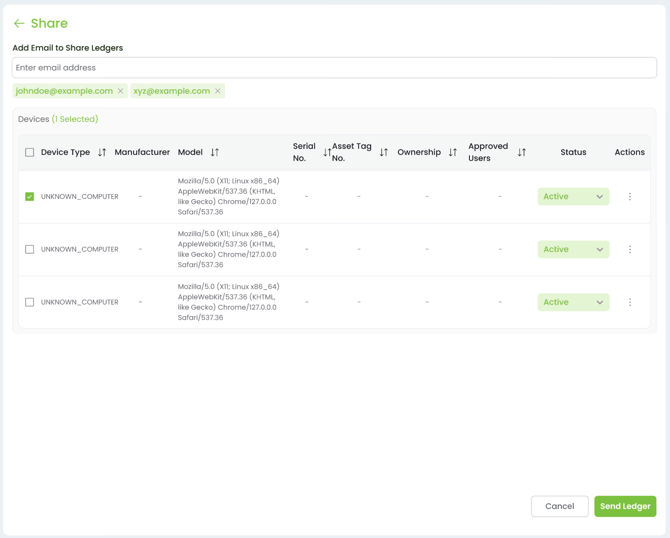Device Ledger
The Devices ledger provides visibility and control over hardware used to mint tokens under an organization. This includes devices used by admins, validators, and authorized users during on-chain actions like minting identity tokens, documents, products, or witness attestations.
What Triggers a Device Entry?
A new device is automatically added to the ledger when any of the following occur:
- Initial OVDT Minting – Triggered by backend; device should display metadata captured at the time of mint.
- Minting a Document – E.g., uploading and tokenizing a corporate or identity document.
- Minting a Product or Service – Performed through the Products tab or a connected service flow.
- Attestation & Witness Events – Where a device is used to capture, validate, or submit a witness verification tied to an Org ID.
Device Details
Each record includes:
- Device Type (e.g., Computer, Mobile)
- Manufacturer / Model
- Serial Number / Asset Tag
- Ownership Status (Personal vs. Org-owned)
- Approved Users – Users permitted to mint from the device
- Status (Active, In Review, etc.)
You can switch between card and table view, and take action from the three-dot menu (...) on each row.
Tokens Minted on a Device
Clicking “View” on a device shows a detailed ledger of token activity, including:
- Token Name
- Product Line
- Category / Subcategory
- VDT Type (e.g., Object, Identity)
- Creator
- Timestamp
This connects minting events back to specific hardware, which is key for compliance, dispute resolution, and fraud detection.
Editing or Updating Devices
Use the “Edit Device” form to assign or update fields such as:
- Ownership (Personal / Org-owned)
- Asset Tag or Serial No.
- Status (Active, In Review, Deactivated)
- Approved User(s) allowed to mint on behalf of the Org
All updates are tracked and available to organization admins for audit and review.

Device Status Explained
Each device listed in the portal carries a status label indicating its operational readiness and role within the organization. Here's what each status means:
| Status | Meaning |
|---|---|
| 🟢 Active | Device is approved and authorized to mint tokens. It can be used by approved users immediately. |
| 🟡 Maintenance | Device is temporarily restricted from minting—typically undergoing validation, update, or troubleshooting. |
| 🔴 Decommissioned | Device has been officially retired and can no longer be used for minting or any organization-related actions. |
| 🔴 Inactive | Device is currently dormant and not authorized for use. It can be reactivated by an admin if needed. |
Admins and designated users can change a device's status from the Edit Device panel or through the Actions menu.
Sharing Devices
The Share option allows you to export one or more device records to collaborators or internal reviewers:
- Select one or multiple devices
- Input recipient email(s)
- Click “Send Ledger"